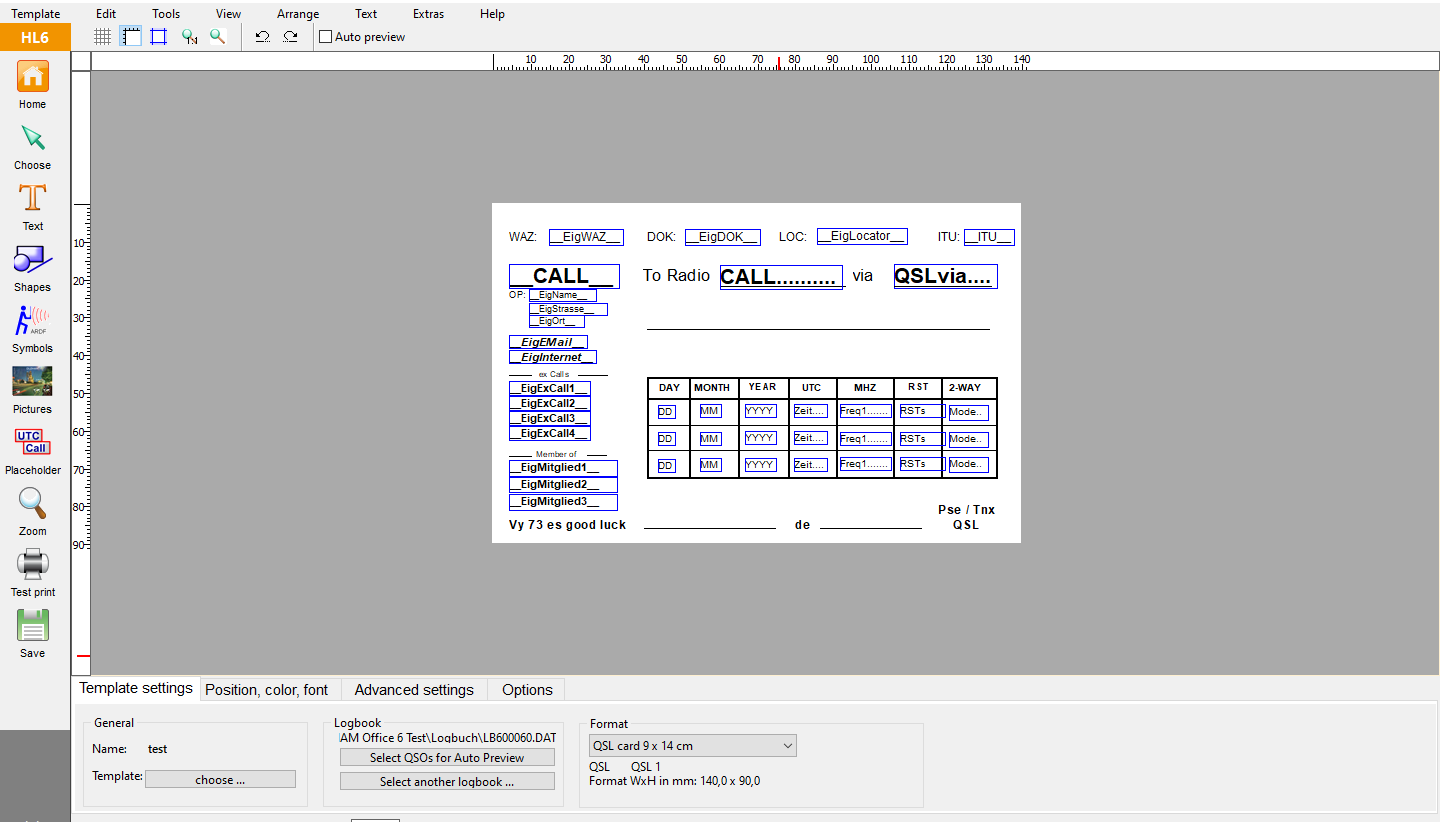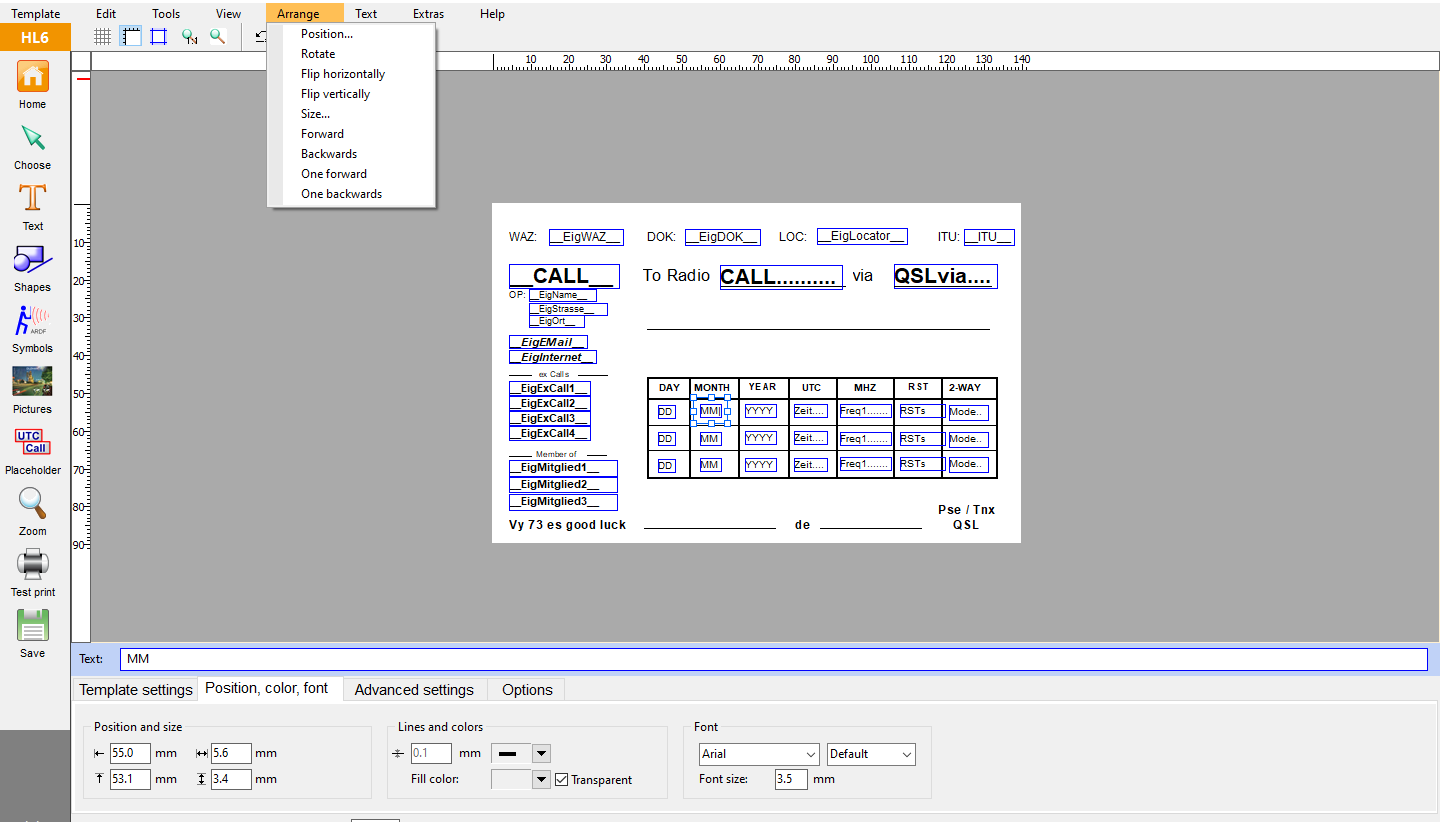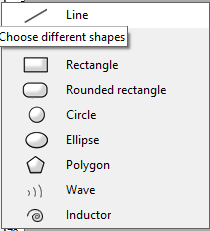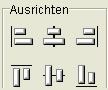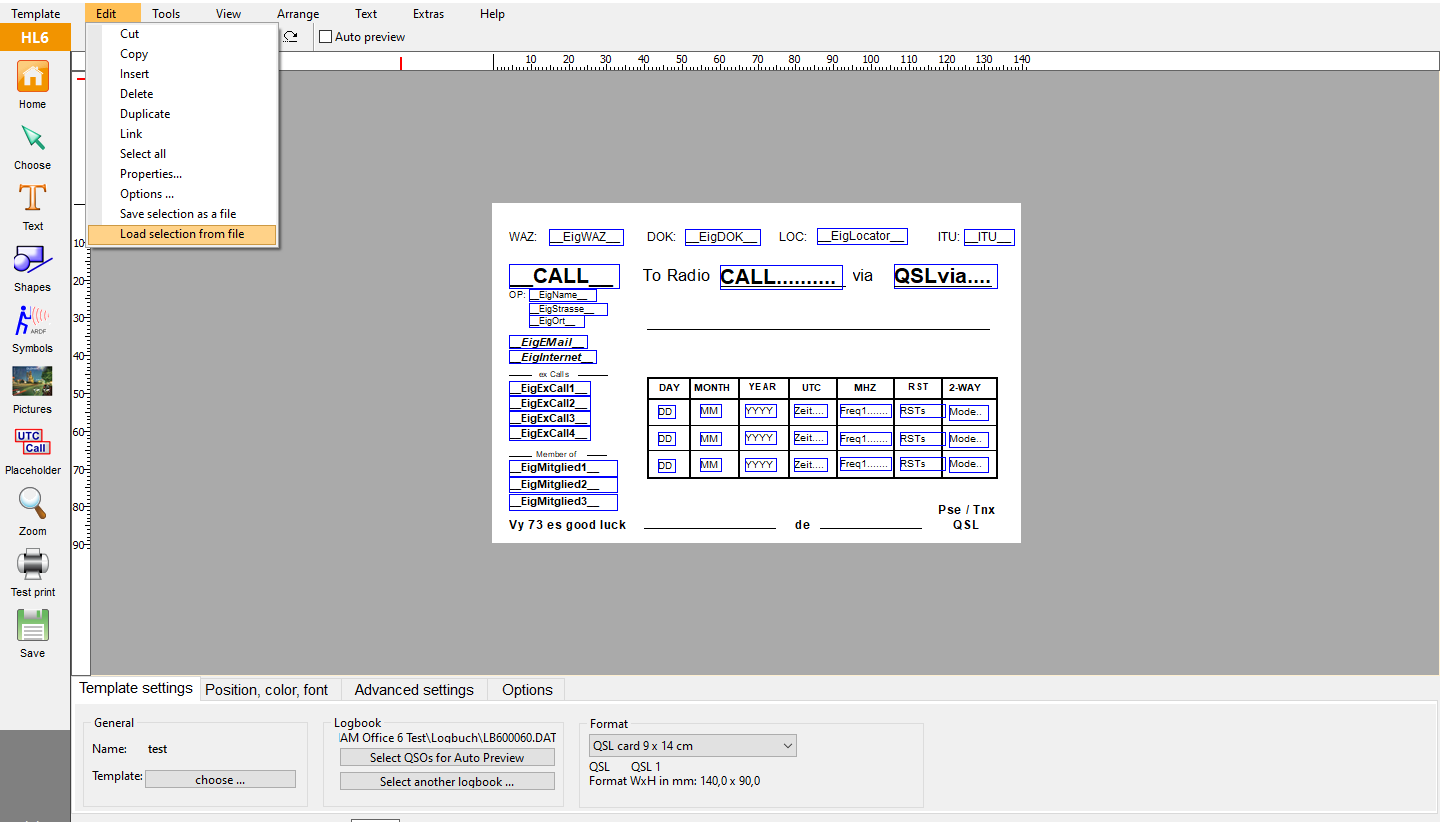mask editor
To keep the design of a template as simple as possible, it is done with a graphic mask editor , which shows all elements as they will later be printed out. Working with this mask editor corresponds to that with professional vector graphics programs. All elements are saved in such a way that they can be moved and resized at any time without having to completely redesign the template.
Of course, the mask editor is not a graphics program that meets all requirements for professional graphic design of images. Its aim is to create graphics that are simpler than those that are usually sufficient for printing on labels, cards and business cards
Below the main menu and above the work area there are quick switches for switching the rulers on and off, the grid (new: millimeter graduation) and the print margin (non-printable area is shown in gray-blue) as well as for the zoom . New are buttons for undoing the last editing steps (Undo) or undoing these steps back (Redo).
You can also switch the Auto Preview on and off (not switched on in the picture) above the workspace. This shows a picture of the label (reduced in size for cards, 1:1 for labels) with replacement of the placeholders by the data of the selected QSO. With the help of the Auto Preview, you can quickly check whether certain options or formatting lead to the desired appearance. The QSO list next to the Auto Preview button is used to select the displayed QSO. It contains all QSOs that were selected in the main window during data selection.
Pic below:With the new mask editor all properties of the objects can be checked in the property bar below and change them. This means that the additional window previously required is no longer necessary. All changes take effect immediately when you press the Enter key or switch to another input field. The "Assign" switch is no longer necessary.
Pic above:
To simplify the creation of the templates, the rounded rectangle and the circle were introduced in addition to the rectangle and ellipse. The "Wave" element is new with different setting values.
In addition to the fill color, a color gradient can be specified for all closed shapes.
text elements
The text field was introduced as a new text element. It allows the entry of multi-line texts and the alignment of these texts (left or right justified, centered). The line spacing can be changed. Changing the size of the bounding rectangle affects the line break in the text. The text field can be rotated.
The letter spacing can now be changed for simple texts and placeholders. This is helpful e.g. for tables, if you want to distribute a placeholder (e.g. RST) over several table columns.
Pictures
In addition to BMP images, JPG images can now also be placed on the template.
All images can be rotated .
Positioning
Pic above:The mask editor menu contains functions for mirroring the drawing elements horizontally and vertically. If several elements are marked, they can now be aligned together.
Pic above:Individual or several marked elements can be stored in a file and inserted in another template in the same position.